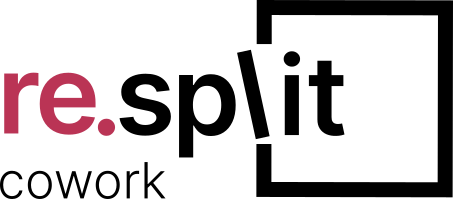Today, where almost everything happens online, the security of your personal data is becoming increasingly crucial. Passwords (PW) are our first line of defense against cyber-attacks. They protect our personal information, financial accounts, and even our identities. Unfortunately, many users still use passwords that hackers can easily guess. In this blog, we will explore why it is important to use strong password and examine some of the most commonly used that everyone should avoid.
Delving into the Dark Web
NordPass, the password management tool, employed a multi-faceted methodology to compile a comprehensive list of the most common passwords used by internet users. In partnership with independent researchers, NordPass analyzed a vast database of PW culled from a multitude of sources, including publicly accessible resources and the enigmatic realm of the dark web. This dataset encompassed password entries from over 35 countries, providing a global perspective on password usage trends.
To further enhance the depth of their analysis, NordPass researchers delved into a separate 6.6TB archive of key words pilfered by various stealer malware, including Redline, Vidar, Taurus, Raccoon, Azorult, and Cryptbot. Malware logs not only contained stolen passwords but also the websites where users initially used them, enabling researchers to categorize the most popular passwords by platform type. This synergistic approach, combining publicly available password data with malware logs, ensured that the NordPass study grounded itself in a comprehensive and unbiased analytical framework.

Why it’s important to have strong passwords
Before delving into the list of the most commonly used passwords, let’s consider why having a strong password is essential. PW serve as the first line of defense against cyber threats, and weak PW often allow hackers to access personal data, bank accounts, and other sensitive information. Just to let you know, of the world’s 20 most common passwords, 17 can be cracked in less than a second.
Top 10 most commonly used passwords
A recent study by NordPass, a password manager, found that the most common password in the world is “123456”. This password is followed by “password”, “123456789”, and “qwerty”. These PWs are all easy to guess and can be cracked in seconds by hackers.
- 123456
- password
- qwerty
- letmein
- 123456789
- admin
- welcome
- 12345
- 12345678
- 1234

Interesting Facts
In NordPass’s research on the most common PWs in 2023, it revealed several interesting facts:
- In the United States, almost all of the top 20 PWs can be cracked in less than a second. The exceptions are the passwords “UNKNOWN” (17 minutes) and “shitbird” (5 minutes).
- In the United Kingdom, football fans use PW with the names of their favorite clubs. The most common PWs are “liverpool” (4th place), “arsenal” (6th place), “chelsea” (10th place), and “football” (12th place).
- “Banned” is the most common password in Australia (2 minutes). “Starwars29” is also on the list.
- The most popular year for PW in 2023 was 2010, with nearly 10 million versions of this year used in passwords.
- The internet’s favorite name as a password is Eva, followed by Alex and Anna.
- It looks like no one likes Darcie and Darcey (whichever way it’s spelled). They are at the bottom of the list.
- Curse words are surprisingly common in passwords, accounting for about 7% of all PWs. The most popular curse word is “ass”, followed by “sex” and the “F-word”.
- The most popular weekday for PW is “friday”, while “saturday” is surprisingly low on the list. Shouldn’t it be “monday”?
Why are these passwords so common?
There are a few reasons why these are so common. First, they are easy to remember. Second, websites and applications often default to using them. Third, people may not be aware of the importance of using strong passwords or they are underestimating the seriousness of potential threats.

What are the risks of using weak ones?
Using weak passwords is a serious security risk. Hackers could access your personal information, financial accounts, or even your identity if they hack your password. This could lead to identity theft, fraud, or other financial losses.
How can you create strong passwords?
Creating a strong password is crucial for personal security.
Here are some tips for creating strong:
- Use a combination of upper and lowercase letters, numbers, and symbols. This makes your password more difficult to guess.
- Make your password at least 12 characters long. The longer your password, the harder it is to crack.
- Avoid using personal information, such as your name, birthday, or address. That could be easily guessed.
- Change your PWs frequently, especially if you think they may have been compromised.
- You can also use a password manager to help you create and manage strong password. A password manager is a software application that stores your key words in a secure vault. This can help you keep track of your passwords and make it easier to create strong, unique PW for each of your accounts. Tools like LastPass, 1Password, and Bitwarden make it easier to create, store, and automatically fill in strong passwords.

Here are some additional tips for creating strong passwords:
- Use a phrase or sentence that is meaningful to you, but that is not easily guessed. For example, you could use the first few letters of each word in a favorite quote or song.
- Use a password generator to help you create a strong password. There are many free and paid password generators available online.
- Consider using two-factor authentication (2FA) to add an extra layer of security to your accounts. 2FA requires you to enter a code from your phone in addition to your password when you log in.
By following these tips, you can help protect yourself from cyber-attacks and keep your personal information safe.
Conclusion
Internet security begins with choosing strong passwords. By avoiding the most commonly used , users can significantly enhance their online security. Creating and maintaining unique and robust passwords is crucial for protecting personal data from cyber threats. Understanding the risks, educating users, and utilizing password management tools are key steps toward preserving digital security.
To never forget your passwords join ReSplit! Subscribe to our newsletter and receive free password tracker template.