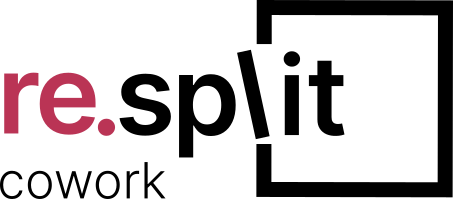Revolutionizing Productivity with Microsoft’s Latest Breakthrough
Microsoft, a worldwide tech firm recognized for breakthrough advancements, introduced a game-changing addition to its product lineup in January 2024 – the Copilot key. This groundbreaking feature aims to revolutionize how people interact with their gadgets and elevate productivity to new heights. It marks the first addition of a new keyboard key to Windows computers since the Windows 95 era.
The Copilot Key: A Brief Overview
The Copilot key is more than simply another button on your keyboard; it represents a significant advancement in intuitive computing. Microsoft views this key as a tool that will help users with a variety of activities, from coding to content creation. Also, the key uses powerful machine learning algorithms to understand user behavior and offer real-time suggestions and support.
Why the Copilot Keyboard Key Is So Long-Awaited
For numerous reasons, it has been a long-awaited invention. Firstly, Windows has added the first new keyboard key in decades. Secondly, it gives consumers a strong new tool to assist them with a range of activities. Thirdly, it demonstrates Microsoft’s dedication to innovation.
How It Works
Microsoft’s key combines contextual analysis and predictive modeling. It predicts your next actions and makes smart suggestions by evaluating your typing habits, application use, and historical data. This new tool attempts to streamline your workflow and improve overall productivity, whether you’re writing code, penning an email, or presenting a presentation.
Key Features
- Real-time suggestions and assistance: The Copilot key analyzes your typing habits, application use, and history data in real time using powerful machine learning algorithms. It predicts your future actions and delivers intelligent suggestions that can optimize your workflow and improve overall productivity thanks to its predictive modeling capabilities.
- Predictive modeling: This key predicts your next words or actions and makes intelligent suggestions based on its large knowledge base of code snippets, grammatical rules, and contextual understanding. This proactive strategy has the potential to drastically minimize typing labor while increasing overall productivity.
- Contextual analysis: The Copilot key analyzes not only your typing patterns but also the context of your work. It adjusts its recommendations to the precise work at hand, whether you’re writing code, composing an email, or making a presentation. Their personalized approach guarantees that you receive relevant and useful ideas that are suited to your specific needs.
- Customizable settings: Recognizing that every user has unique preferences and work styles, Microsoft has designed the Copilot key to be highly customizable. Users may change the amount of help, select the sorts of ideas supplied, and even define certain circumstances in which the key should be more or less active. This degree of personalization guarantees that each user gets the most out of the Copilot key and realizes its full potential.
- Cross-platform compatibility: This key is not limited to Windows computers. Microsoft intends to include the it into its larger ecosystem, making it available on a variety of devices and platforms. This seamless integration will result in a consistent user experience that goes beyond the desktop to mobile devices and cloud-based services.
Coding Made Smarter
One of the primary areas where the Copilot key shines is in coding. As developers are well aware, producing code frequently entails repeated patterns and structures. Microsoft hopes to simplify coding with this keyboard key key by automatically recommending code snippets, auto-completing common operations, and even anticipating possible errors before they arise. This not only speeds up the coding process, but also helps to produce cleaner, more efficient code.
Challenges Facing the Copilot Keyboard Key
Microsoft must fix certain issues before releasing the new keyboard key, despite the enthusiasm around it. The positioning of the key is one problem. The key’s unusual position, originally designed to be between the Alt and Ctrl keys, may make it difficult for users to reach comfortably. Another issue is the possibility of misapplication. Some users have expressed concern that the key may be used for harmful reasons such as spam or phishing emails.
Privacy Concerns Addressed
Microsoft has highlighted that the Copilot key respects user privacy in view of increased concerns about data privacy. Local processing of machine learning algorithms safeguards sensitive data.
Future Prospects
The potential uses are limitless as Microsoft continues to develop and expand the capabilities of the Copilot key. This functionality is expected to become an integral part of the company’s ecosystem, seamlessly integrated across devices and platforms to produce a unified and efficient user experience.
Conclusion
Microsoft takes another major step toward improving user productivity and making technology more natural with the introduction of the Copilot key. The combination of machine intelligence and user-centric design makes this breakthrough a significant asset for professionals in a variety of sectors. As we wait for its formal release, this key has the promise of altering the way we interact with our digital environment, making jobs easier and unleashing new computing possibilities.
This keyboard key is an exciting new breakthrough that has the potential to change the way people interact with computers. However, there are several issues that Microsoft must resolve before the key can be provided. Follow our blog for updates as Microsoft’s cutting-edge advances continue to change the future of technology.
Frequently Asked Questions (FAQs) About the Copilot Key
The new keyboard key aims to revolutionize the way people interact with their computers. It uses machine learning to provide real-time suggestions and assistance, helping users to work more efficiently and productively.
The Copilot key offers a number of features that make it a valuable productivity tool, including:
– Real-time suggestions and assistance
– Predictive modeling
– Contextual analysis
– Customizable settings
– Cross-platform compatibility
The Copilot key works by analyzing your typing patterns, application usage, and historical data. It then uses this information to make predictions about your next actions and provide relevant suggestions. It can also adapt to the context of your work, such as whether you are writing code, composing an email, or giving a presentation.
It is for anyone who wants to work more efficiently and productively. It is particularly beneficial for people who do a lot of typing, such as writers, programmers, and students.
In coding, it offers auto-recommendations for code snippets, auto-completion of common operations, and even the anticipation of potential errors. This not only speeds up the coding process but also contributes to producing cleaner and more efficient code.
Microsoft needs to address several challenges, such as determining its optimal placement on the keyboard and mitigating the risk of misuse.
Microsoft has taken steps to address privacy concerns by having the machine learning algorithms run locally on the device. This ensures that sensitive data remains secure and private.
Microsoft envisions the Copilot key becoming an integral part of its ecosystem, seamlessly integrated across devices and platforms to create a unified and efficient user experience.
As of now, there is no specific release date mentioned. Users are encouraged to stay tuned for updates as Microsoft continues to refine and advance this innovative technology.